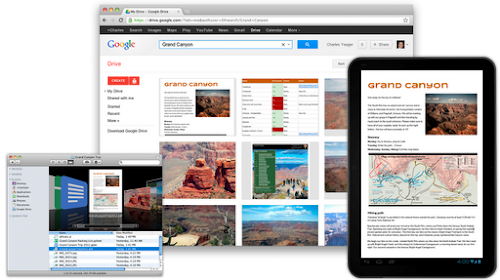April 25th, 2012 | by Lat Long Blog | published in Google Earth, Google Maps
Every year, millions of people pack their bags and head to far-off places to enjoy sites and cultures different from their own. While there, they snap photos to document their trip and share their excursions online. Yet none of these individual photos …
April 25th, 2012 | by A Googler | published in Google Blog, Uncategorized
Last week we shared the names of the 10 Finalists for the Google Photography Prize 2012. Today we’re delighted to announce the winner: Viktor Johansson from Sweden. Viktor is a 24-year-old student at the Swedish photography school Nordens Fotoskola B…
April 24th, 2012 | by Google Apps Team | published in Google Apps, Uncategorized
The following features are now available to domains following the Scheduled Release track: – No new features to announce The following features are intended for release to these domains on May 1st: – Gmail: Compact conversation view becomes more compac…
April 24th, 2012 | by Google Apps Team | published in Google Apps, Uncategorized
Administrators can now purchase additional Google Drive storage space which can be managed and distributed through the Google Apps control panel. Storage can be used with Google Drive only (not Gmail, Picasa Web Albums, Blogger, etc). This new admini…
April 24th, 2012 | by Google Apps Team | published in Google Apps, Google Docs, Uncategorized
Google Drive is a brand new file synchronization product that allows users to centrally store all of their files in Google Docs. Files can be accessed via a web browser, the Google Drive client, and the Google Drive mobile app. Google Drive acces…
April 24th, 2012 | by Stephanie Taylor | published in Google Open Source
The Git version control system plays a big part in the development of the Linux kernel and its related utilities. Developers around the world need fast access to the repositories hosted by git.kernel.org.Today Google is making available a public mirror…
April 24th, 2012 | by The App Engine Team | published in Google App Engine
April showers — and a bit more than showers — have kept us happily inside working away on our fourth release of this year (we are really looking forward to those flowers). Today’s release includes some updates to the Datastore and the runtimes, new…
April 24th, 2012 | by Inside AdSense Team | published in Google Adsense
(Cross posted to the Google+ Developers Blog) When your visitors come across something interesting on your site, sometimes you want to encourage a simple endorsement (like +1). Other times, however, you want to help visitors share with their friends, r…
April 24th, 2012 | by Katie Wasilenko | published in Google Adwords, Uncategorized
Today, we’re introducing more details about your Quality Score in AdWords. Using the status hover for a keyword in the Keywords tab, you’ll see the traditional 1-10 numeric score and new ratings for each main factor in Quality Score. The new rating…
April 24th, 2012 | by Google Analytics team | published in Google Analytics
As part of our mission to make the web faster, Google Analytics provides Site Speed reports to analyze your site’s page load times. To help you measure and diagnose the speed of your pages in a finer grain, we’re happy to extend the collection of S…
April 24th, 2012 | by Katie Wasilenko | published in Google Adwords, Uncategorized
We are excited to announce the launch of account labels. Starting this week, you can organize your account’s keywords, ads, ad groups and campaigns into custom groupings so you can quickly and easily filter and report on the data that is of most inte…
April 24th, 2012 | by Yamini Gupta | published in Google DoubleClick
You probably think of Publisher’s Clearing House (PCH) as a mail-order sweepstakes company that surprised winners with big, over-sized checks. However, PCH has evolved its traditional magazine and merchandise direct marketing business to include seve…
April 24th, 2012 | by The Gmail Team | published in Gmail (Google Mail)
Posted by Nicholas Behrens, Software EngineerToday, we’re happy to announce that we’re increasing everyone’s free storage in Gmail from 7.5 GB to 10 GB (and counting) to celebrate today’s launch of Google Drive. The increase will take effect over the n…
April 24th, 2012 | by A Googler | published in Google Docs
(Cross posted from the Official Google Blog)
Just like the Loch Ness Monster, you may have heard the rumors about Google Drive. It turns out, one of the two actually does exist. Today, we’re introducing Google Drive—a place where you can create, share, collaborate, and keep all of your stuff. Whether you’re working with a friend on a joint research project, planning a wedding with your fiancé or tracking a budget with roommates, you can do it in Drive. You can upload and access all of your files, including videos, photos, Google Docs, PDFs and beyond.
With Google Drive, you can:
-
Create and collaborate. Google Docs is built right into Google Drive, so you can work with others in real time on documents, spreadsheets and presentations. Once you choose to share content with others, you can add and reply to comments on anything (PDF, image, video file, etc.) and receive notifications when other people comment on shared items.
-
Store everything safely and access it anywhere (especially while on the go). All your stuff is just… there. You can access your stuff from anywhere—on the web, in your home, at the office, while running errands and from all of your devices. You can install Drive on your Mac or PC and can download the Drive app to your Android phone or tablet. We’re also working hard on a Drive app for your iOS devices. And regardless of platform, blind users can access Drive with a screen reader.
-
Search everything. Search by keyword and filter by file type, owner and more. Drive can even recognize text in scanned documents using Optical Character Recognition (OCR) technology. Let’s say you upload a scanned image of an old newspaper clipping. You can search for a word from the text of the actual article. We also use image recognition so that if you drag and drop photos from your Grand Canyon trip into Drive, you can later search for [grand canyon] and photos of its gorges should pop up. This technology is still in its early stages, and we expect it to get better over time.
You can get started with 5GB of storage for free—that’s enough to store the high-res photos of your trip to the Mt. Everest, scanned copies of your grandparents’ love letters or a career’s worth of business proposals, and still have space for the novel you’re working on. You can choose to upgrade to 25GB for $2.49/month, 100GB for $4.99/month or even 1TB for $49.99/month. When you upgrade to a paid account, your Gmail account storage will also expand to 25GB. Drive is built to work seamlessly with your overall Google experience. You can attach photos from Drive to posts in Google+, and soon you’ll be able to attach stuff from Drive directly to emails in Gmail. Drive is also an open platform, so we’re working with many third-party developers so you can do things like send faxes, edit videos and create website mockups directly from Drive. To install these apps, visit the Chrome Web Store—and look out for even more useful apps in the future. This is just the beginning for Google Drive; there’s a lot more to come. Get started with Drive today at drive.google.com/start—and keep looking for Nessie… Posted by Sundar Pichai, SVP, Chrome & Apps
April 24th, 2012 | by A Googler | published in Google Blog
Just like the Loch Ness Monster, you may have heard the rumors about Google Drive. It turns out, one of the two actually does exist.Today, we’re introducing Google Drive—a place where you can create, share, collaborate, and keep all of your stuff. …