Drag and drop search for Go Daddy websites
January 10th, 2011 | Published in Google Custom Search, Uncategorized
Wouldn't it be nice to just drag and drop a Custom Search box onto a website?
We thought so, and so did Go Daddy, the world's largest domain name registrar and top web hosting provider. Website owners using Go Daddy's WebSite Tonight product can now easily drag a search widget onto their web pages, and instantly turn on high-quality website search powered by the Custom Search platform.
WebSite Tonight is a do-it-yourself service that lets users create, design, update and publish websites without requiring any knowledge of HTML. The product offers 1,500+ design templates and enables users to very easily add widgets to their web pages. WebSite Tonight was named for its ease of use - users can create a website as quickly as one night.
Here’s how you add Custom Search to your website in WebSite Tonight:
Step 1: Select "Google Custom Search" from the list of available widgets
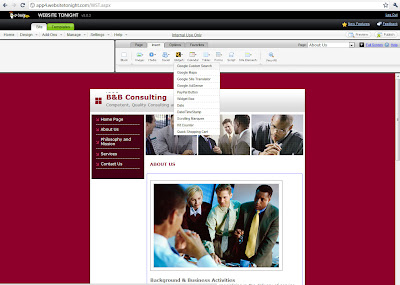
Step 2: Select a predefined search theme to match the style of your website
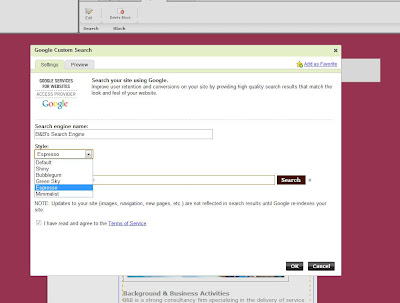
Step 3: Drag and drop the Google Custom Search box to the desired location on your website

Step 4: Search! Google search results appear within the Go Daddy website
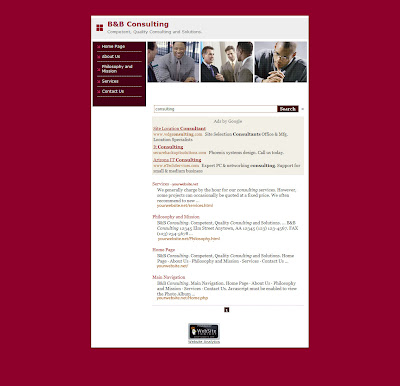
Go Daddy also integrates with Google Webmaster Tools as part of the Google Services for Websites program. As Go Daddy automatically submits Sitemaps to Google, changes to websites are quickly discovered and indexed by Google's crawlers, thereby improving search quality on both the individual website as well as Google.com.
Ease of use plus better performance -- we like that combination. We hope you also like the concept of drag and drop search. As always, we'd love to hear your feedback.
Posted by: Radu Cornea, Software Engineer and Jae Jung, Senior Manager, New Business Development
We thought so, and so did Go Daddy, the world's largest domain name registrar and top web hosting provider. Website owners using Go Daddy's WebSite Tonight product can now easily drag a search widget onto their web pages, and instantly turn on high-quality website search powered by the Custom Search platform.
WebSite Tonight is a do-it-yourself service that lets users create, design, update and publish websites without requiring any knowledge of HTML. The product offers 1,500+ design templates and enables users to very easily add widgets to their web pages. WebSite Tonight was named for its ease of use - users can create a website as quickly as one night.
Here’s how you add Custom Search to your website in WebSite Tonight:
Step 1: Select "Google Custom Search" from the list of available widgets
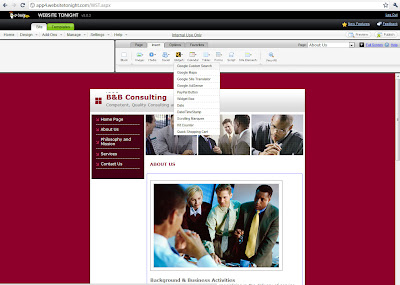
Step 2: Select a predefined search theme to match the style of your website
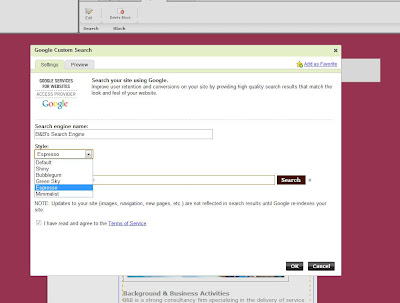
Step 3: Drag and drop the Google Custom Search box to the desired location on your website

Step 4: Search! Google search results appear within the Go Daddy website
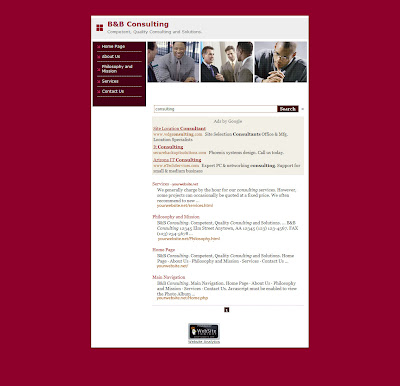
Go Daddy also integrates with Google Webmaster Tools as part of the Google Services for Websites program. As Go Daddy automatically submits Sitemaps to Google, changes to websites are quickly discovered and indexed by Google's crawlers, thereby improving search quality on both the individual website as well as Google.com.
Ease of use plus better performance -- we like that combination. We hope you also like the concept of drag and drop search. As always, we'd love to hear your feedback.
Posted by: Radu Cornea, Software Engineer and Jae Jung, Senior Manager, New Business Development