Play voicemails right from Gmail
September 9th, 2009 | Published in Google Voice
I spend a lot of time in Gmail and love how Google Voice email notifications let me see voicemails in my email inbox. I can scan the transcript quickly, and when I want to hear the voicemail, it is just a click away on my computer.
However, something always seemed a little off when I clicked "Play message" and it opened up a new browser window. Wouldn’t it be better if the voicemail just played in the email? Now that is possible in Gmail. You have to turn on the Google Voice player in the Gmail Labs tab under Settings, but after that you are good to go. When voicemails come in, click on the play button, and you can listen to the whole message, adjust volume and everything right inside the Gmail message. To read more check out the post on the Gmail blog.
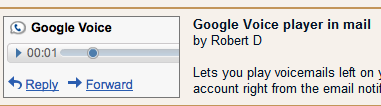
We hope you like this new feature. Let us know what you think by leaving a comment in our forum.
Posted by Robert Dong,
Software Engineer
However, something always seemed a little off when I clicked "Play message" and it opened up a new browser window. Wouldn’t it be better if the voicemail just played in the email? Now that is possible in Gmail. You have to turn on the Google Voice player in the Gmail Labs tab under Settings, but after that you are good to go. When voicemails come in, click on the play button, and you can listen to the whole message, adjust volume and everything right inside the Gmail message. To read more check out the post on the Gmail blog.
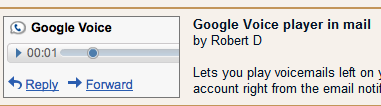
We hope you like this new feature. Let us know what you think by leaving a comment in our forum.
Posted by Robert Dong,
Software Engineer