Video chat from iGoogle
August 21st, 2009 | Published in Google Talk
I use iGoogle to chat with friends while I check the daily news, email co-workers, and even scan through cute kitty pics — you name it, iGoogle has it. Chatting is great for sharing quick thoughts, but sometimes I'd rather just talk to my friends face to face. For instance, last week I got to hold an adorable 3-month-old giant panda. I really wanted to share the excitement of it with my friends, but my fingers just couldn't keep up with the speed and emotion of my thoughts. Now we're making it easier to chat face-to-face, with video chat built right into iGoogle. Just a few clicks and I can see and hear friends and family right from my homepage.
The first time you use video chat in iGoogle, you'll need to download a small plugin. It's free and installs in seconds. To video chat with a friend, click on the "Start video chat" link in the "Actions" menu at the bottom of a chat window. You can see which of your friends are set up for video by the small green camera icon next to their name in their chat list. Once you start chatting, you can pop out the window and make the size bigger or go full-screen.
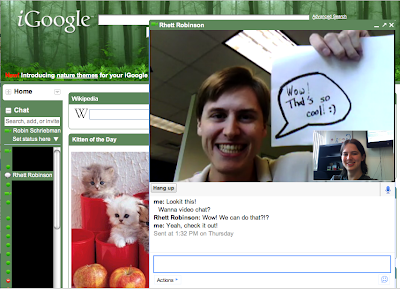
We have had video chat in Gmail for a little while now, but the nice thing about video chat in iGoogle is that you can video chat with friends who don't have gmail accounts, all you need is a Google account. One less thing to worry about when you want to stay in touch. We'll also be rolling this new feature out over the course of the next few days so if you don't see it on your homepage today, just keeping checking back. As always, we'd love to know how you're enjoying the new feature.
Posted by Robin Schriebman
Software Engineer
The first time you use video chat in iGoogle, you'll need to download a small plugin. It's free and installs in seconds. To video chat with a friend, click on the "Start video chat" link in the "Actions" menu at the bottom of a chat window. You can see which of your friends are set up for video by the small green camera icon next to their name in their chat list. Once you start chatting, you can pop out the window and make the size bigger or go full-screen.
We have had video chat in Gmail for a little while now, but the nice thing about video chat in iGoogle is that you can video chat with friends who don't have gmail accounts, all you need is a Google account. One less thing to worry about when you want to stay in touch. We'll also be rolling this new feature out over the course of the next few days so if you don't see it on your homepage today, just keeping checking back. As always, we'd love to know how you're enjoying the new feature.
Posted by Robin Schriebman
Software Engineer