Share your drawings with the Google Docs template gallery
June 11th, 2010 | Published in Google Docs
Since the launch of Google Docs drawings, we’ve been excited to see you not only create really impressive and useful drawings, but also actively share them with the world. In order to make it easier for you to share your drawings, we’ve added drawings to the Google Docs template gallery. Sharing via the gallery gives you categories, ratings, and even usage counts for drawings you’ve submitted.
Here are a couple examples of drawing templates currently in the gallery:
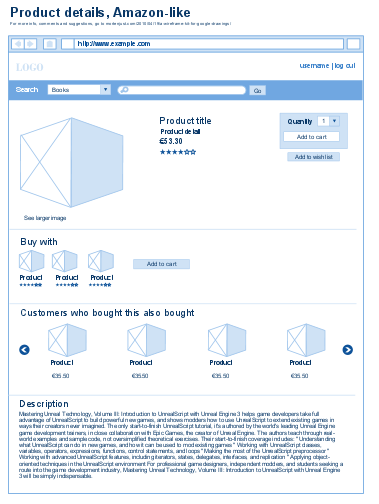
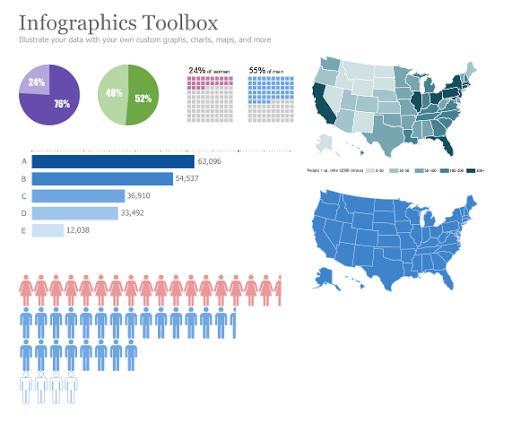
Some other examples already available include a coin puzzle, a series of United States maps, a business model example, isometrics, a floor plan, and an interactive learning object.
Go check out the drawings in the gallery, and please submit your best drawings to the public, so that everyone can easily take advantage of your hard work. And, let us know if you’ve made something that will blow our minds, and you’d like us to feature your drawing here on the Google Docs blog.
Here are a couple examples of drawing templates currently in the gallery:
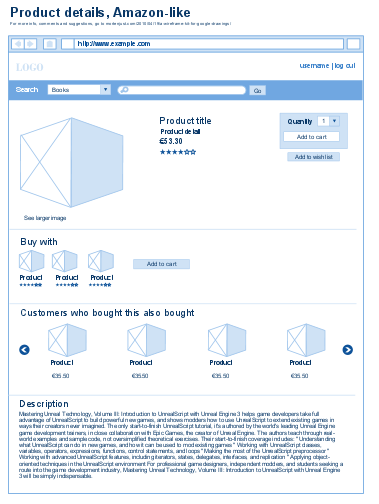
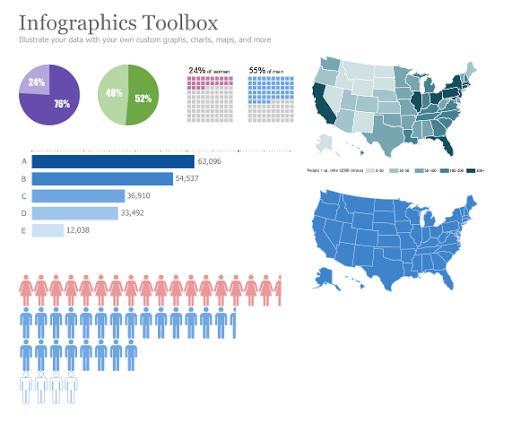
Some other examples already available include a coin puzzle, a series of United States maps, a business model example, isometrics, a floor plan, and an interactive learning object.
Go check out the drawings in the gallery, and please submit your best drawings to the public, so that everyone can easily take advantage of your hard work. And, let us know if you’ve made something that will blow our minds, and you’d like us to feature your drawing here on the Google Docs blog.