My (own) library on Book Search
September 6th, 2007 | Published in Google Books
My apartment is kind of cluttered, and my book collection is no exception. Which means I sometimes have a hard time finding the book I'm looking for. Take last weekend, for example, when I found myself staring blindly at my shelves and wondering...
...Angie's headed to Hong Kong. Where's that cool book I picked up when I was there? I have to tell her the title...
...Time for dinner. Which of these cookbooks has that recipe for baked salmon with paprika that I like?...
...I need a book to read on vacation in a couple weeks. Don't I have that novel Doug always recommends -- the one about the detective with the existential crisis?...
Fortunately for people like me, our engineers have a fix. With the launch of the My Library feature in Book Search, I can create my own customized library online, and quickly search my collection to figure out which book I'm looking for. Once it's created, I can share my library with my friends and see what's in their collections.
It's easy to build a collection: simply follow these steps to add books to your library. Then you can organize your collection by adding your own labels, ratings, and book reviews. Here's how mine looks:
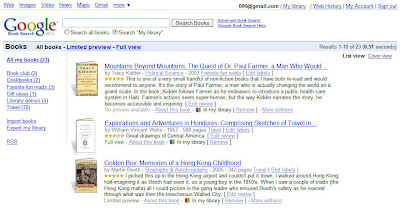
It's also easy to share your library: you can pass along the URL or invite friends to subscribe to your RSS feed. To see more of My Library in action, check out these cool collections people have already created. (I'm intrigued by Madelena's -- who'd have guessed Tennessee Williams had ties to LA?)
Ready to give it a try? Start searching and create your own collection today.