Judging a book by its (pretty) cover
August 20th, 2009 | Published in Google Books
Library books often contain beautiful drawings and illustrations. Unfortunately, their book covers can often be dark and plain, hiding all this wonderful content from unsuspecting eyes. Over time, we've tried a bunch of different approaches for getting better covers, for example, using the book's title page or recreating a simple book cover by featuring the book's title and author. Finally we hit upon an idea that we like -- why not surface the illustrations inside the book to be its front cover?
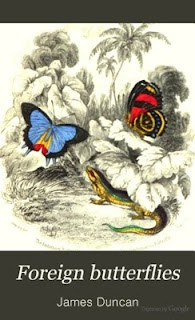
It all started from an experiment conducted by our product manager, Frances Haugen, a few months ago. Back then, we tried our hand at putting together a few book covers manually. We liked what we saw, and since then we've been refining our algorithms to automatically extract relevant illustrations to use, hence adorning a good fraction of the public domain books we've scanned with new, pretty covers.
Here are a few of our favorites:



Want to see more? One way is to show your search results in 'cover view', which you can do by clicking on the "Cover view" link on the upper right-hand side of the page. For example, see what turns up when you search for plants or Holmes.
We hope this brightens up your search experience on Google Books and helps you discover even more titles on our site.