Google Apps highlights – 5/21/2010
May 21st, 2010 | Published in Google Blog
This is part of a regular series of Google Apps updates that we post every couple of weeks. Look for the label “Google Apps highlights" and subscribe to the series. - Ed.
It’s been an active and exciting week on the Google Apps team, including the release of several new features at Google I/O, our annual developers conference.
Google Calendar gets a new look
The Google Calendar team has been doing some spring cleaning. On Wednesday, we revealed Google Calendar’s new cleaner design. We streamlined text that appears in the interface, made the controls more compact and created more space on screen to display information from your calendar.
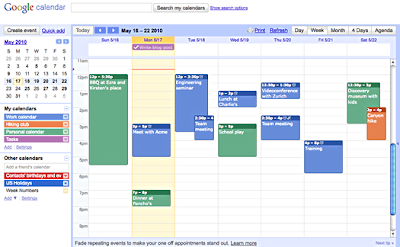
New themes for forms in Google Docs
We also spruced up forms in Google Docs with the addition of 24 new themes for online surveys that you create. As you’re editing your form, just click the “Theme” button to browse the gallery and change the look and feel of your form.
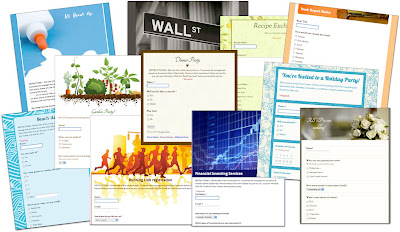
Drag images into Gmail messages
On Tuesday, we simplified a common action: inserting images in a Gmail message. If you use Google Chrome, now you can drag images files from your computer’s desktop or folders onto the body of a message you’re composing, and Gmail will add the image to your message. You can easily resize the image right in the Gmail compose window before hitting “Send.”
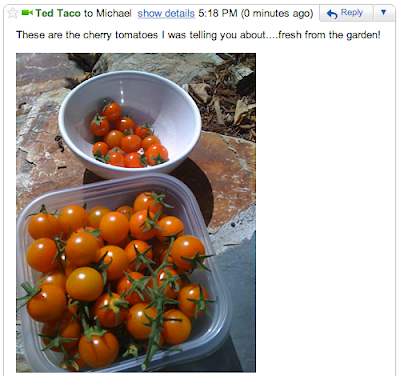
Google Voice open to students
We’ve heard from many students how Google Voice makes it easier to deal with the process of getting a new dorm phone number and moving back and forth between school and home each year. Voicemail transcriptions that students can glance at while in class are also useful. To help more students take advantage of these tools, last Friday we opened up Google Voice for students with .edu email addresses. Try it out!
Google Wave (Labs) open to all
Google Wave is a new team collaboration application that brings discussion and debate right into the context of content people are working on together. For the last year, Google Wave has been available to a limited set of testers and early users, but on Wednesday we moved Wave to Google Labs and now anyone can sign up. If you use Google Apps at your business, school or organization, your IT manager can enable Wave from the Google Apps control panel now, too.
More Google applications coming for Google Apps customers
Speaking of new applications for businesses, schools and organizations, we also just announced that starting this summer, Google Apps customers will be able to sign into Blogger, Picasa Web Albums, Google Reader, AdWords and many more Google services with their Google Apps accounts. If you’re the Google Apps administrator for your organization, read more about how this change will work and sign up to start testing. We welcome your feedback.
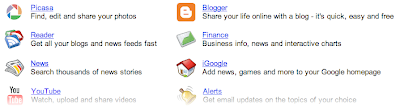
Contextual gadgets in Gmail
Gmail can already display previews of documents, videos and photo albums so you don’t have to switch back and forth between windows, and now Google Apps customers can add other contextual gadgets from the Google Apps Marketplace. There are already gadgets for project management, social networking, rich contact profiles and much more, and we hope developers will build their own contextual gadgets with the new Gmail API.
Apps Script
Google Apps Script lets customers automate business processes ranging from expense approvals to time-sheet tracking to ticket management and order fulfillment. On Tuesday we launched Google Apps Script improvements, including Java database connectivity, custom user interfaces for scripts, the ability to invoke scripts from any web page and integrations with more Google services, like Google Maps. To help you get started with scripts, we also released a new set of script templates with pre-built functionality.
Google Calendar Connector for Lotus Notes®
Many companies still using old legacy technologies are looking to make a seamless switch to the cloud, and now Lotus Notes customers can move to Google Apps in phases, at their own pace. Last week we launched the Google Calendar Connector for Lotus Notes®, which allows businesses to switch to Google Apps department by department. Google Apps users in your organization can look up free/busy info for coworkers still on Lotus Notes and vice versa.
Who’s gone Google?
Thousands more businesses and schools have “gone Google” since our last update, including Arista Networks (where Andy Bechtolsheim serves as Chairman) and Smart Furniture. Both of these companies had a common motivation for moving to Google Apps: being able to focus their precious resources on core business challenges by letting technology experts at Google handle the day-to-day operations of running an email system.
It’s been an active and exciting week on the Google Apps team, including the release of several new features at Google I/O, our annual developers conference.
Google Calendar gets a new look
The Google Calendar team has been doing some spring cleaning. On Wednesday, we revealed Google Calendar’s new cleaner design. We streamlined text that appears in the interface, made the controls more compact and created more space on screen to display information from your calendar.
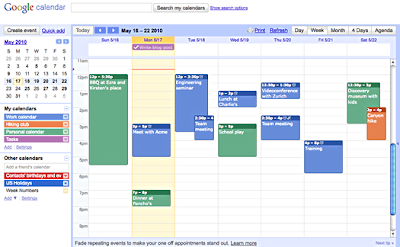
New themes for forms in Google Docs
We also spruced up forms in Google Docs with the addition of 24 new themes for online surveys that you create. As you’re editing your form, just click the “Theme” button to browse the gallery and change the look and feel of your form.
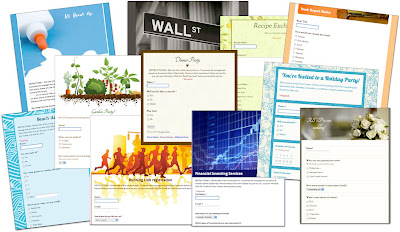
Drag images into Gmail messages
On Tuesday, we simplified a common action: inserting images in a Gmail message. If you use Google Chrome, now you can drag images files from your computer’s desktop or folders onto the body of a message you’re composing, and Gmail will add the image to your message. You can easily resize the image right in the Gmail compose window before hitting “Send.”
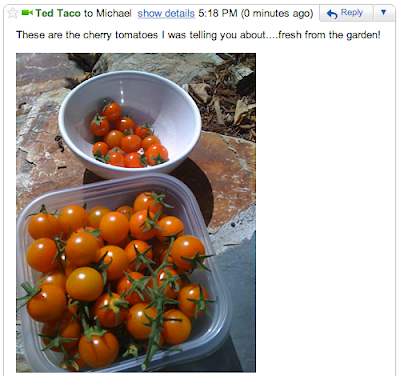
Google Voice open to students
We’ve heard from many students how Google Voice makes it easier to deal with the process of getting a new dorm phone number and moving back and forth between school and home each year. Voicemail transcriptions that students can glance at while in class are also useful. To help more students take advantage of these tools, last Friday we opened up Google Voice for students with .edu email addresses. Try it out!
Google Wave (Labs) open to all
Google Wave is a new team collaboration application that brings discussion and debate right into the context of content people are working on together. For the last year, Google Wave has been available to a limited set of testers and early users, but on Wednesday we moved Wave to Google Labs and now anyone can sign up. If you use Google Apps at your business, school or organization, your IT manager can enable Wave from the Google Apps control panel now, too.
More Google applications coming for Google Apps customers
Speaking of new applications for businesses, schools and organizations, we also just announced that starting this summer, Google Apps customers will be able to sign into Blogger, Picasa Web Albums, Google Reader, AdWords and many more Google services with their Google Apps accounts. If you’re the Google Apps administrator for your organization, read more about how this change will work and sign up to start testing. We welcome your feedback.
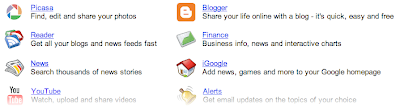
Contextual gadgets in Gmail
Gmail can already display previews of documents, videos and photo albums so you don’t have to switch back and forth between windows, and now Google Apps customers can add other contextual gadgets from the Google Apps Marketplace. There are already gadgets for project management, social networking, rich contact profiles and much more, and we hope developers will build their own contextual gadgets with the new Gmail API.
Apps Script
Google Apps Script lets customers automate business processes ranging from expense approvals to time-sheet tracking to ticket management and order fulfillment. On Tuesday we launched Google Apps Script improvements, including Java database connectivity, custom user interfaces for scripts, the ability to invoke scripts from any web page and integrations with more Google services, like Google Maps. To help you get started with scripts, we also released a new set of script templates with pre-built functionality.
Google Calendar Connector for Lotus Notes®
Many companies still using old legacy technologies are looking to make a seamless switch to the cloud, and now Lotus Notes customers can move to Google Apps in phases, at their own pace. Last week we launched the Google Calendar Connector for Lotus Notes®, which allows businesses to switch to Google Apps department by department. Google Apps users in your organization can look up free/busy info for coworkers still on Lotus Notes and vice versa.
Who’s gone Google?
Thousands more businesses and schools have “gone Google” since our last update, including Arista Networks (where Andy Bechtolsheim serves as Chairman) and Smart Furniture. Both of these companies had a common motivation for moving to Google Apps: being able to focus their precious resources on core business challenges by letting technology experts at Google handle the day-to-day operations of running an email system.