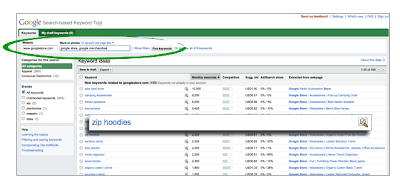Tips and Tools for Expanding Keywords Lists
February 11th, 2009 | Published in Google Analytics
You can use Google Analytics to find the best keywords and shift budget to the highest converting keywords, but what if you're looking to expand your keyword lists? In this post, we are going to look at how you can leverage other free Google tools to optimize your marketing campaigns beyond Google Analytics.
1) Take a look at the best performing keywords from your Google Analytics Keyword Report.
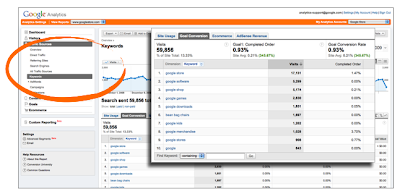
2) Input these keywords, along with your site's URL, into the Search-based Keyword Tool to find keywords not currently in your AdWords campaign. Suggestions from this tool are particularly useful because they're specific to the site and keywords you define, and are based on actual, past Google queries.
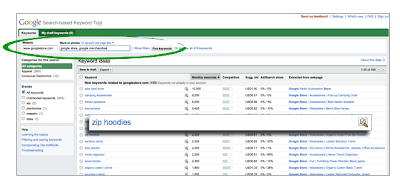
3) For each keyword identified, you can then use Google Insights for Search -- a tool that allows you to see trends in what the world is searching for -- to see where regional interest is highest and better optimize through geotargeting.
 You can also enter your top-performing keywords from Google Analytics directly into Google Insights for Search to identify the top-related and rising searches. This can help you expand your keyword lists and keep them current by staying abreast of related search trends.
You can also enter your top-performing keywords from Google Analytics directly into Google Insights for Search to identify the top-related and rising searches. This can help you expand your keyword lists and keep them current by staying abreast of related search trends.
 These are just a few examples of how you can capitalize on the many Google tools available for improving your website ROI, so start expanding and optimizing your possibilities today!
These are just a few examples of how you can capitalize on the many Google tools available for improving your website ROI, so start expanding and optimizing your possibilities today!
1) Take a look at the best performing keywords from your Google Analytics Keyword Report.
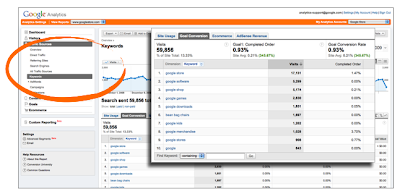
2) Input these keywords, along with your site's URL, into the Search-based Keyword Tool to find keywords not currently in your AdWords campaign. Suggestions from this tool are particularly useful because they're specific to the site and keywords you define, and are based on actual, past Google queries.