New! Pick your favorite inbox style
July 7th, 2011 | Published in Gmail (Google Mail)
Ever felt like there should be a better way to manage your inbox? There are already lots of different ways: some people read everything, some mark messages they need to take action on with stars, and others like to have their important email separated from the rest automatically — something Gmail started offering last year with Priority Inbox.
Over the coming weeks, we're rolling out several new inbox styles to help you manage your mail in the way that works best for you. Once it’s turned on for your account, you can easily choose a style from the tabs at the top of your inbox:
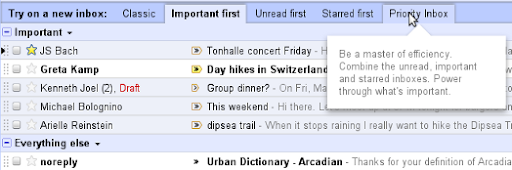
- Classic - This is the default inbox style most people are used to. In the Classic inbox, messages are ordered chronologically, with your most recent email at the top.
- Priority Inbox - Important and unread messages appear at the top of your inbox, then starred messages, then everything else. Each section can be customized further, so you can create your own inbox style.
- Important first - This style puts important mail at the top of the page (both read and unread messages). Everything else is in its own section at the bottom of your inbox. You may have noticed that we turned on importance arrows for everyone a few weeks ago; this inbox style separates messages with these arrows from those without.
- Unread first - Simple: unread mail at the top; everything else at the bottom.
- Starred first - Starred messages at the top; everything else at the bottom.
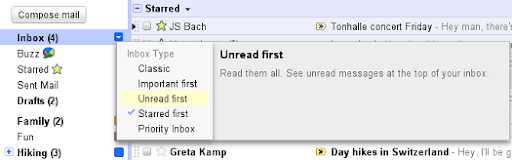
So try on a new inbox style and see what fits you best!